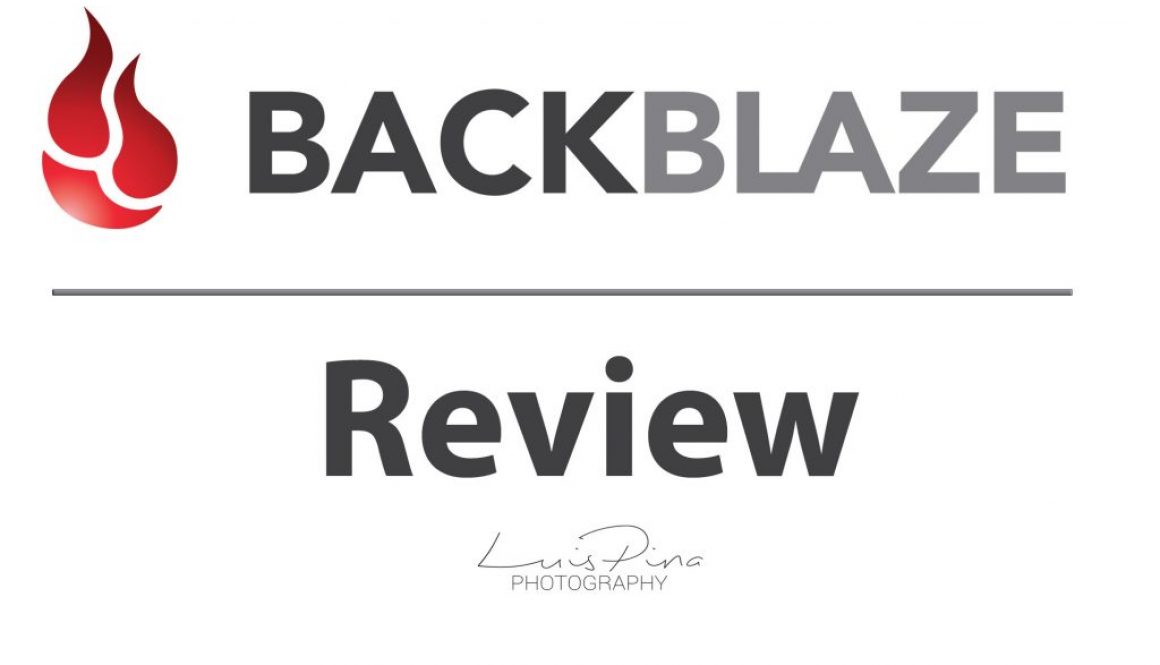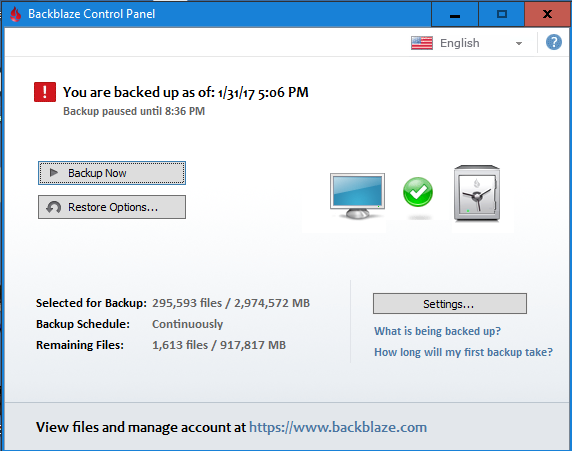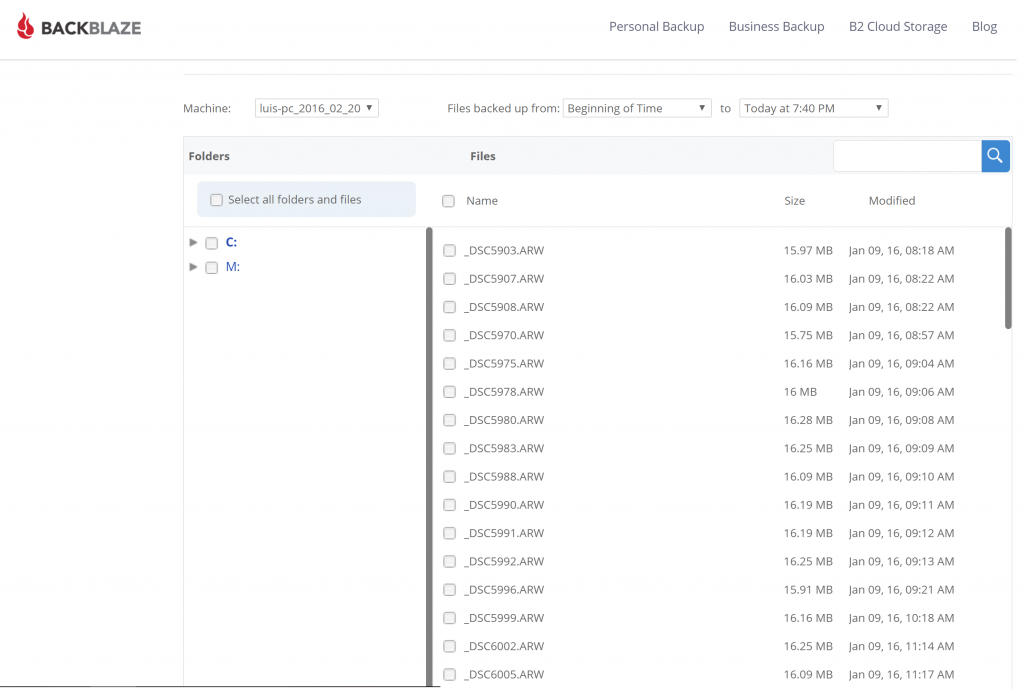Backblaze Backup Review
.
*Se quiserem ler este Post em Português, cliquem aqui.
.
What the h**l is Backblaze? Well, Backblaze is an Online Backup Service that makes an automatic update of your data to an offsite data center. It can be used both in Mac as well as Windows. It provides unlimited storage space and unlimited file sizes! You can Backup your data from your computer as well as from external drives. It costs around 4€/month and I use it as a second backup for all of my files.
There are many services like Backblaze, but I’ve found that Backblaze was the one with the best features for me: simple and inexpensive. You only need to install the software on your computer, choose the drives you want to backup up and it will do all automatically.
My setup now is two external drives, with the same files on both of them and Backblaze. One is at home and the other is with a friend of mine. In case there’s a failure on the drive or something happens to my house (well I hope not..), like robbery or fire, I will have the backup drive.
If you haven’t read my Post about Backup of photos and videos, check it here!
Backblaze is on this case an insurance for my files, in case all else fails. An advantage of this system is that I can access my account on the Backblaze website and I can retrieve my files from anywhere on the world with an Internet connection. And that’s awesome!
With this setup, I can rest assure that my photos and videos are safe! 🙂
And you are think. Well there’s Dropbox.. Dropbox is a really cool service, but I think it’s more for the users who want to easily share files with other people. I could use this for Backup, but I would need to pay 15€/month to get unlimited space!
Get now one month of Backblaze for free
Backblaze doesn’t have the feature of easily create folders to share, but I really don’t need it, because it’s a service for Backup.
Pros and Cons of Backblaze
Pros:
- Easy to install and easy to use.
- Automatic and scheduled backups
- Restores multiple backups up to 30 days
- Unlimited backup
- Options to restore by email or flash drive/hard drive by mail
- Stolen computer location
- Android and iOS app
- Price
Cons:
- No option to only backup some files. There’s no search option.
- Too simple for people who want to have full control.
- It’s a little bit slow. I think this will depend on the Internet connection. I can backup around 25GB/day.
- No option to share files
Conclusion
I really recommend this service for anyone who has a big amount of files. Backblaze is cheap, really easy to use and backups all of your files.
For the people who want more control over their backup, maybe another solution is better. But if you’re like me and only want to backup all of your data without spending too much time with configurations and worrying about if it’s safe or not, this is the thing you were looking for!
If you want to try for yourself, you can have a free month if you click on this here.